"Error code 17; Internet connection maybe down, no such host is known"
y lo unico que me ofrecia era enviarme a la pagina de ayuda de minilyrics, que me decia que debia hacer que el firewall permitiera la aplicacion. Lo intente y no funciono, hasta que encontre la solucion en un foro de la pagina Media Monkey. Primero voy a poner una traduccion de la solucion, y despues la version original. Aqui va:
1.- Ir a C:\Windows\System32\drivers\etc\
2.- Cortar el archivo "hosts" y pegarlo en el escritorio
3.- Abrir el archivo "hosts" con el bloc de notas
4.- Agregar al final de lo escrito dentro del archivo esto:
74.208.224.110 minilyrics.com
74.208.224.110 www.minilyrics.com
por ejemplo, como lo hicieron con "127.0.0.1 www.badsite.com"
Re: MiniLyrics Error Code 17
74.208.224.110 minilyrics.com
74.208.224.110 www.minilyrics.com
You may need to right click and rename your file to just 'hosts' if it has the '.old' on the end. Then you can edit it in notepad.
Re: MiniLyrics Error Code 17
I copied and pasted
74.208.224.110 minilyrics.com
74.208.224.110 http://www.minilyrics.com
and it worked! Thank you!!!! :''''''D
And to get the permission just read it here: https://www.petri.com/edit-hosts-file-windows-8, and I used the method #1
Editing a HOSTS File in Windows 8: Method #1
Here is what you can do in order to edit the HOSTS file on Windows 8.
- Copy the HOSTS file from the C:\Windows\System32\Drivers\etc folder to your Desktop.
- Open the copy from your Desktop in Notepad, and make all necessary changes.

- Edit the file, do whatever you need to do, then save and close the file back to the desktop.
- Next, copy and paste the file to its original location.

- You will be asked if you want to overwrite the file. Choose Replace the file in the destination.

Windows will ask for Administrator permission; the changed HOSTS file will replace successfully the original.

Posteado por: ToeAndno y Guest









![[2ºañoNo lo pienso borrar porque paso navidad] Para que no digan que no coloco nada de navidad ^_^U](https://blogger.googleusercontent.com/img/b/R29vZ2xl/AVvXsEjmUm_U-Uh1ZNISydY6lgzexznSlCBKwM_SK32Q1i8jY7NjnWcVAGePoD2za3axlJUejfaiaF7Vg1x0BLfD16XWQ7ElADfb_YowftacmdXA-RfI3TLitjduZ5wEeSe2XEQxDr6aNTYXxTrL/s240/Gibbs-wore-a-Christmas-Hat--ncis-713279_404_500.jpg)








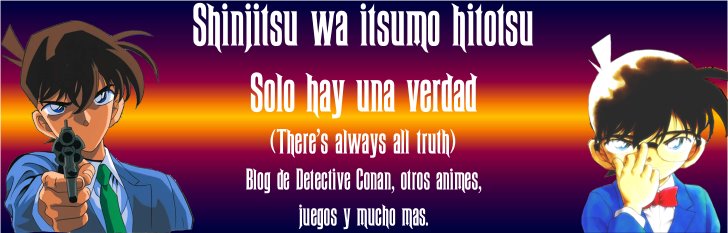


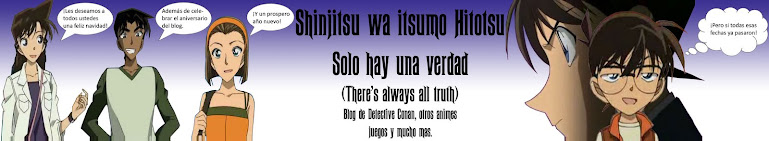
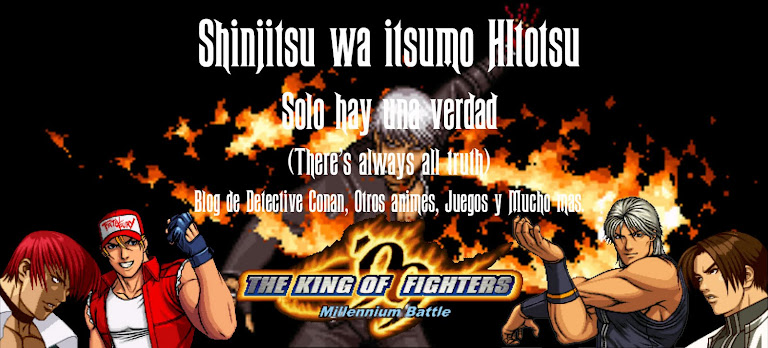.bmp)





